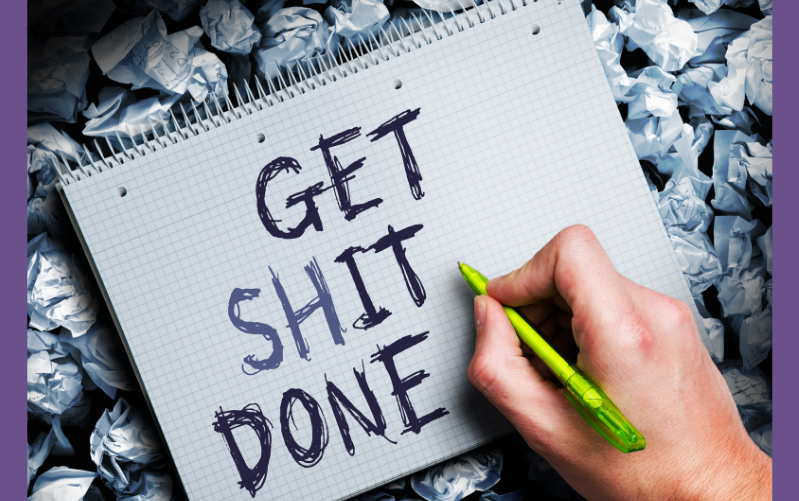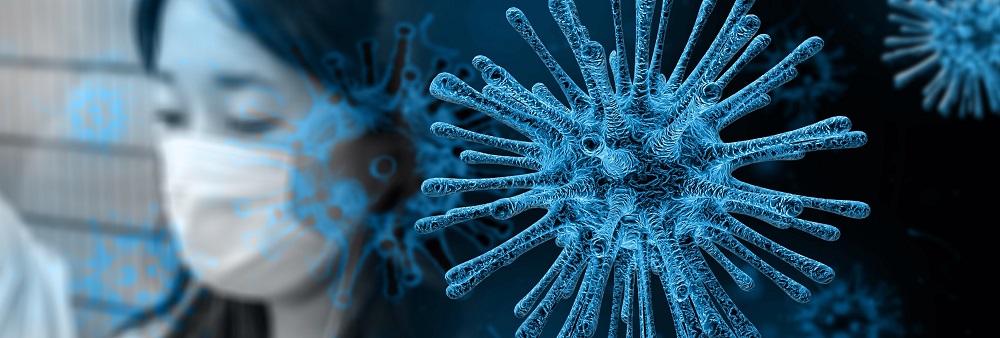Remote working during Coronavirus is leaving British workers wanting more. Is a permanent shift to a remote working culture inevitable?
Coronavirus has become the catalyst for remote working. The UK Government has told the public that they should now be working from home wherever possible. This is to help contain the ongoing coronavirus outbreak. The cybersecurity risks of working from home is obviously a concern to employers. However, keeping your employees safe with remote working is paramount.
Remote working: no walk in the park!
Understandably, Britain’s workforce is anxious about developments. Despite the challenges, everyone is adjusting as flexibly and quickly as they can. The health and wellbeing of managers and their teams is paramount. Looking after each other and having regular well-being check-in’s is necessary to keep morale high.
However, working from home isn’t an easy option. It requires tremendous self-discipline. A recent study by UCL found that remote working won’t make you feel free (and this comes as no surprise to those of us who are self-employed and working from home long before the Pandemic!).
Covid-19 may cause a permanent shift towards home working
The ‘Stay At Home. Protect the NHS. Save Lives’ mantra of the coronavirus crisis is giving British workers a taste of the work-from-home lifestyle. A recent survey by YouGov shows that many will be reluctant to give it up once the pandemic is over.
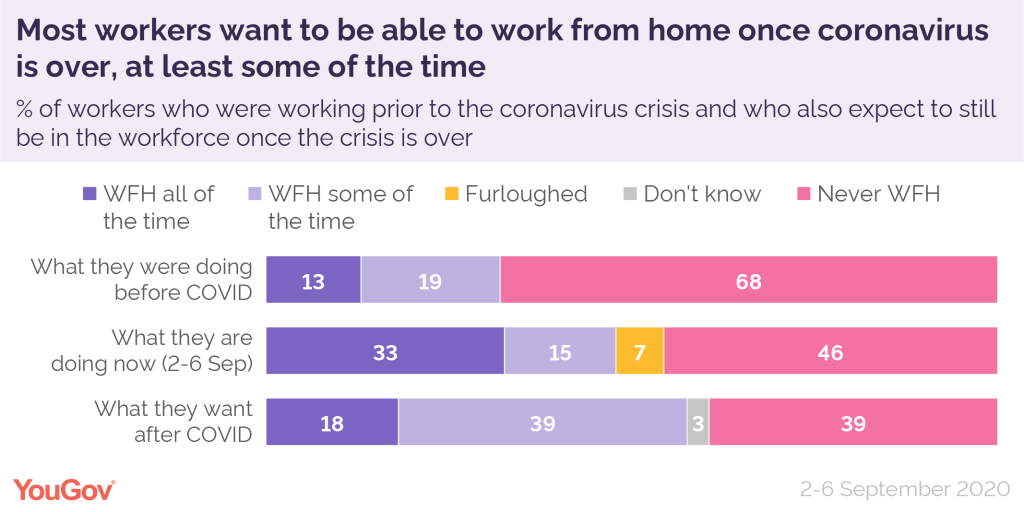
image Source: YouGov: Most workers want to be able to work from home once coronavirus is over, at least some of the time
There are suggestions that Covid-19 could cause a permanent shift towards home working. The outbreak of coronavirus has led to a huge increase in ‘smart working’ across the world.
However, reports show that half of employers are not geared up for ‘smart working’. For more information about smart working click here.
Remote working & cybersecurity
Remote workers increase the cyber threat to employers. Any business with employees working from home should create a remote working policy to manage the risks.
Unfortunately, cybercriminals are sensing an opportunity amid the pandemic. Recently, a spate of attacks were launche, exploiting people’s fear and uncertainty. There is a great guide from Sitelock about securing your remote workforce during Coronavirus which is worth checking out plus the Remote Workers Guide from ESET.
Businesses have legal obligations to ensure technical and organisational measures are in place to keep personal information secure. There are two main elements to getting remote working right from a data protection perspective: using appropriate equipment and good working methods.
Remote working & digital tools

Working from home during the Covid19 outbreak has its challenges so being equipped with the right strategies and tools for staying productive is essential.
You also need to get your home office set up properly to maximise productivity.
Microsoft Teams, Slack and Zoom are proving popular during the current Coronavirus pandemic. Host My Office is currently offering a free cloud server & VPN until July 26th 2020 to help get your business working remotely.
Mental health & working from home
Covid-19 is taking its toll on Britain’s mental health. Research suggests that anxiety and depressive symptoms rose after “lockdown” measures were introduced in the UK to limit the spread of Covid-19.
It’s important to look after your mental health during Covid-19 and try to stay calm. However, it’s often easier said than done!

For employees who are already struggling with their mental health, contending with remote working could cause mental health issues to deteriorate even further. Personality traits make a difference in remote working. Neurotic people are at a greater risk of suffering.
And it’s not only employees who are having a rough time. One in four self-employed people are struggling with their mental health because of Covid according to IPSE.
I recently did a mental health first aid kit to help UK based freelancers and self-employed which includes tips including:
- avoiding burnout,
- building resilience,
- developing a growth mindset for success
- overcoming Imposter Syndrome
Freelancer and self-employed mental health is something I feel really passionate about being a Freelancer myself but fortunately there are supportive groups like The Anti Burnout Club and Leapers which will help you stay well.
Top 5 tips for working remotely during COVID-19
Here are our top 5 tips to help you navigate the minefield of remote work during Coronavirus.
- Set up a designated workspace – set up a separate space to work in, somewhere you can focus on tasks without being distracted and set up with everything you need for a normal working day – laptop, phone, stationery etc.
- Make sure you have all the tech you need – this includes a reliable and secure internet connection, any necessary files, hardware and software, remote access to company/cloud network and, importantly, knowledge of how to get IT/tech support if you need it.
- Stay in the conversation – contribute regularly to team chats/group emails so you don’t drop off the radar.
- Foster relationships – make time for non-work chats as you would in the workplace and use video calling to maintain face-to-face contact.
- Be clear in your communication – speaking in person gives you visual and audio cues that help you communicate. Conversing remotely removes a lot of that extra information so make your communications extra clear and concise.